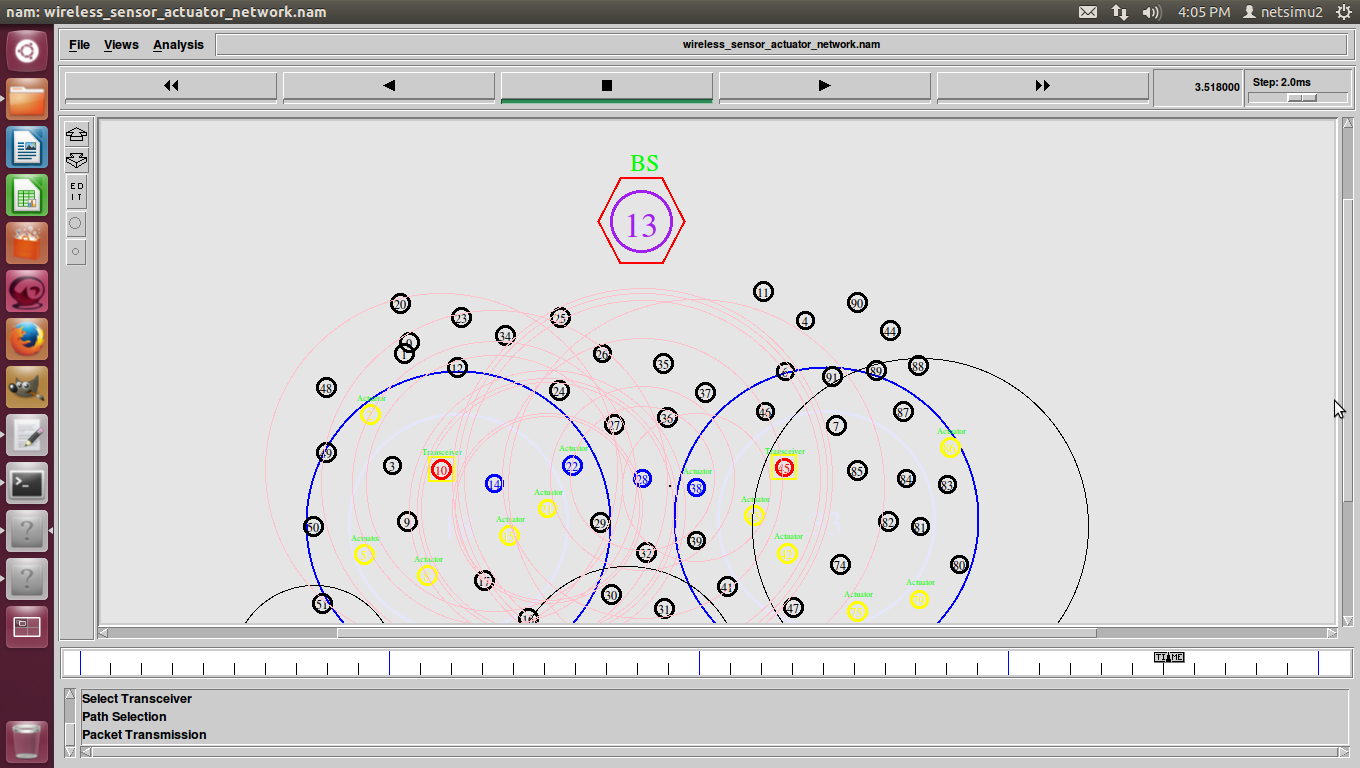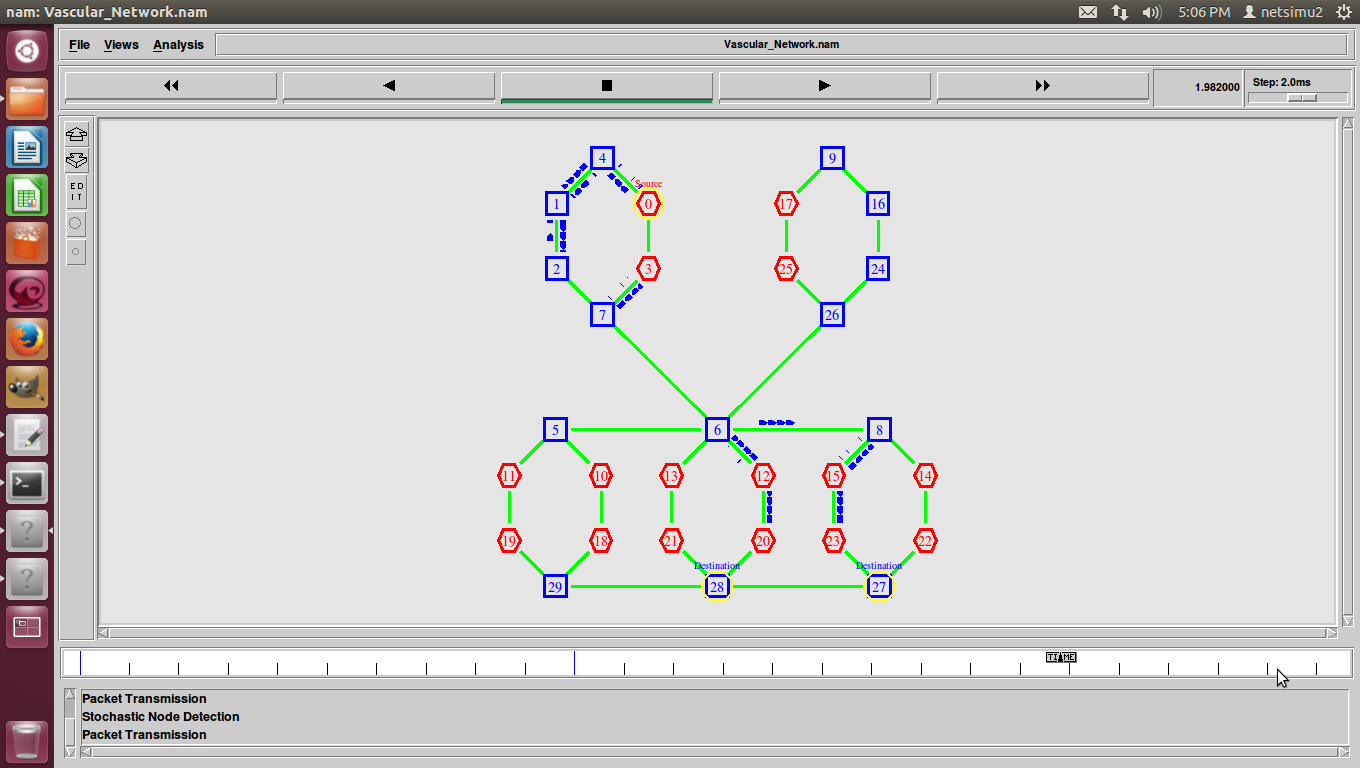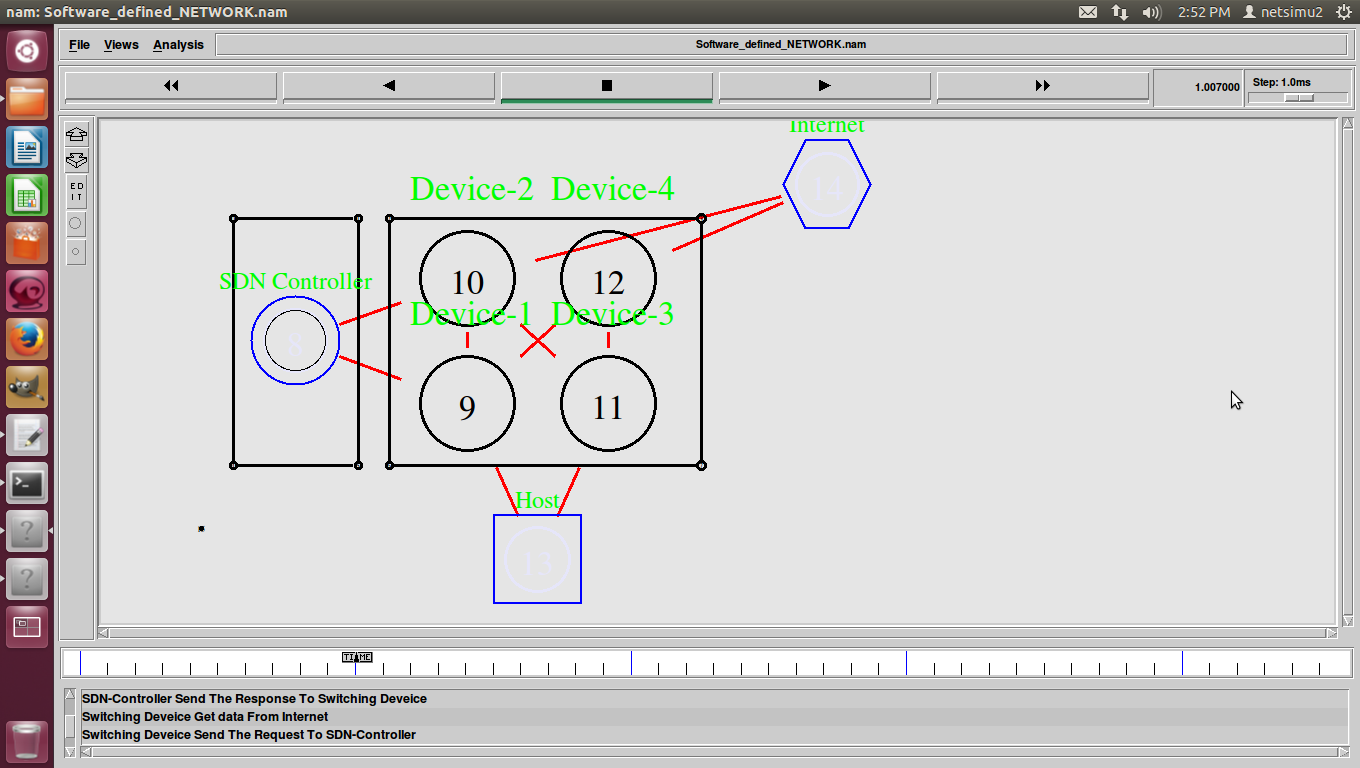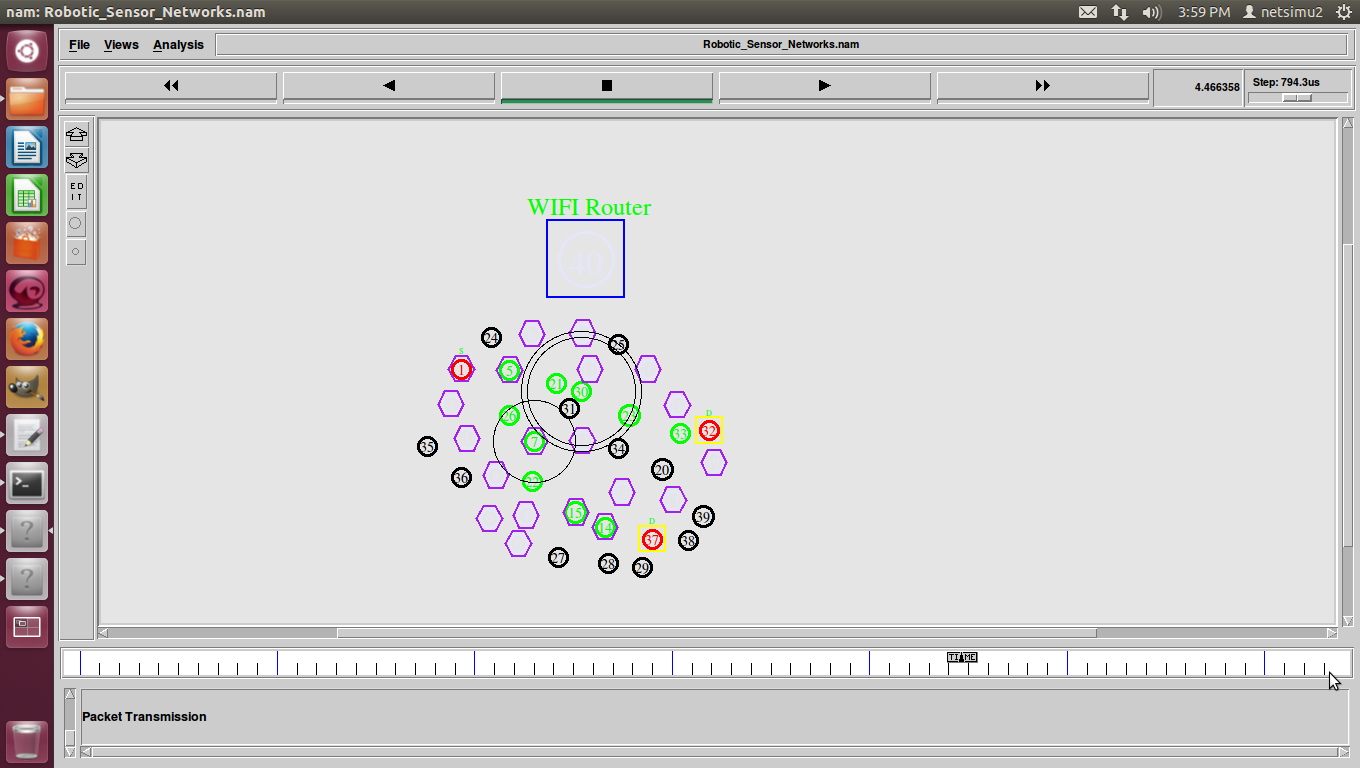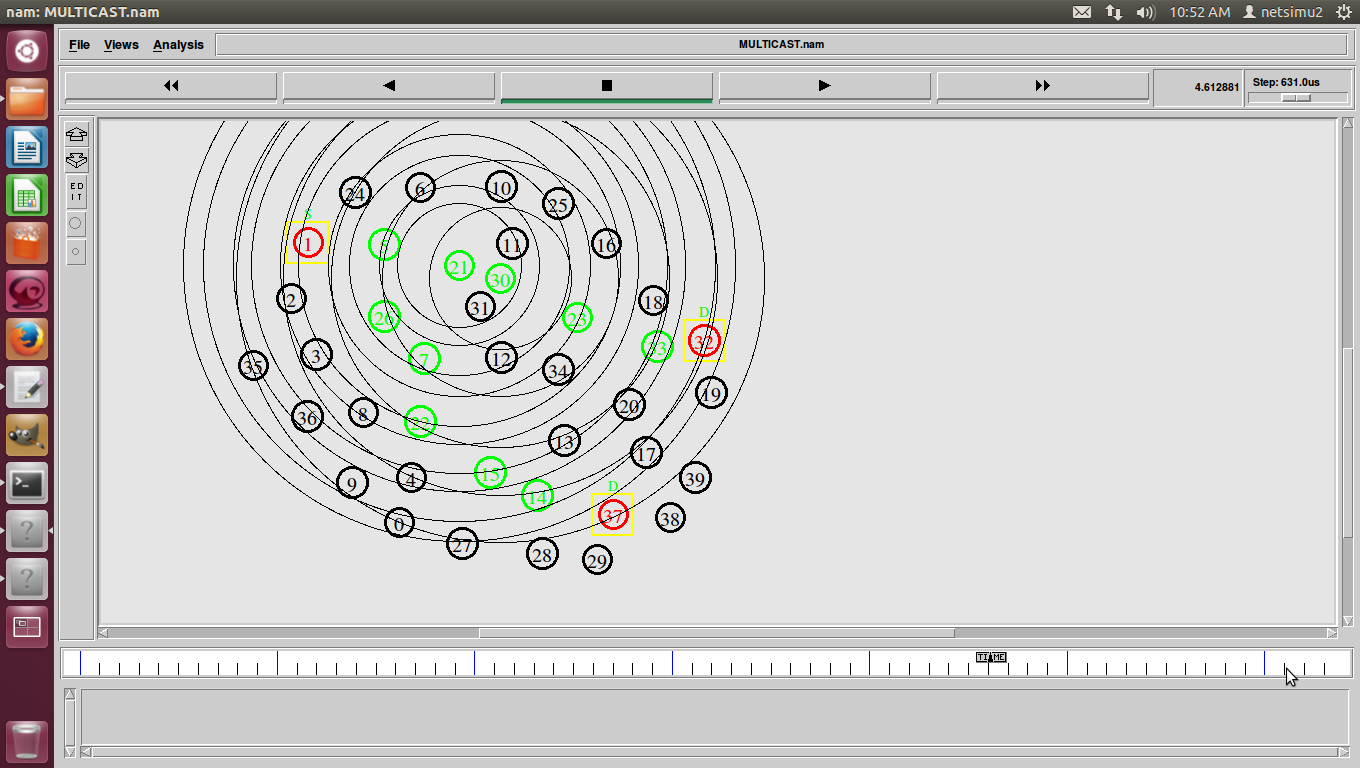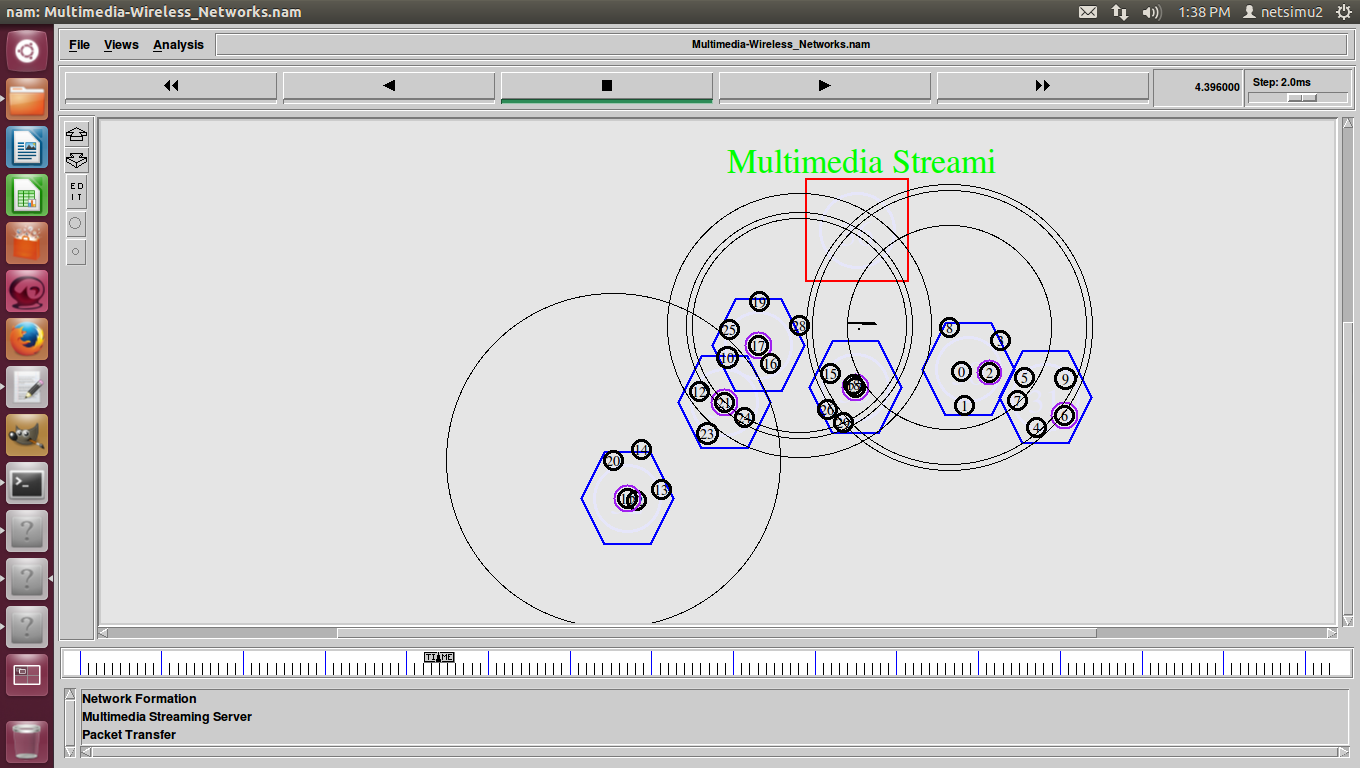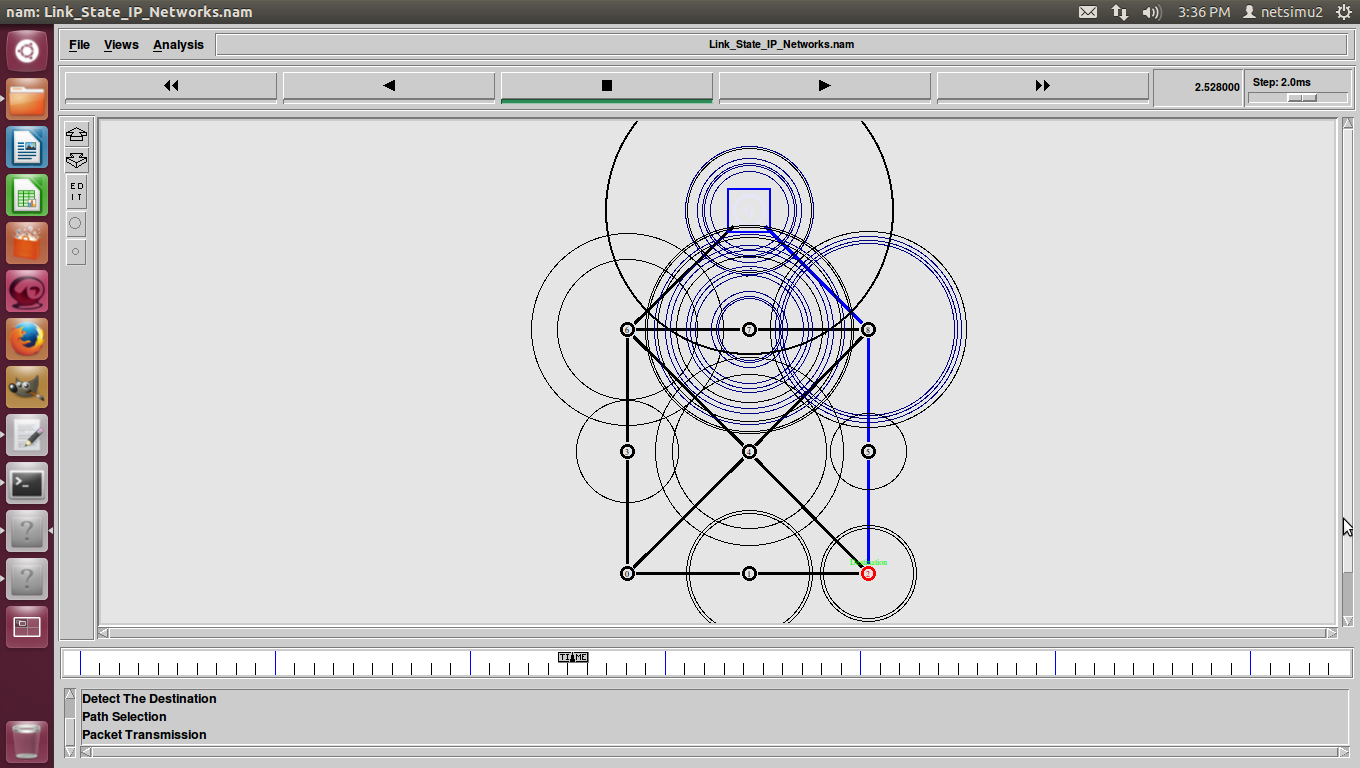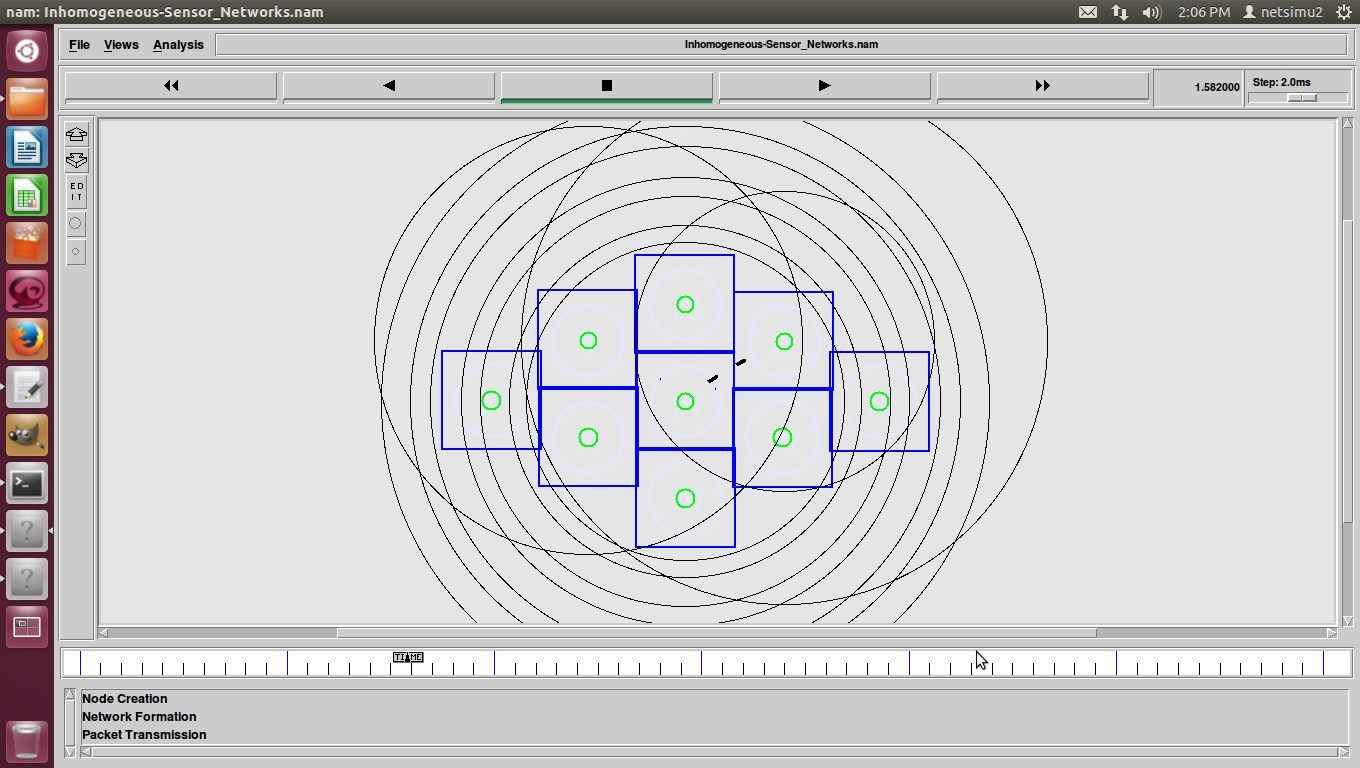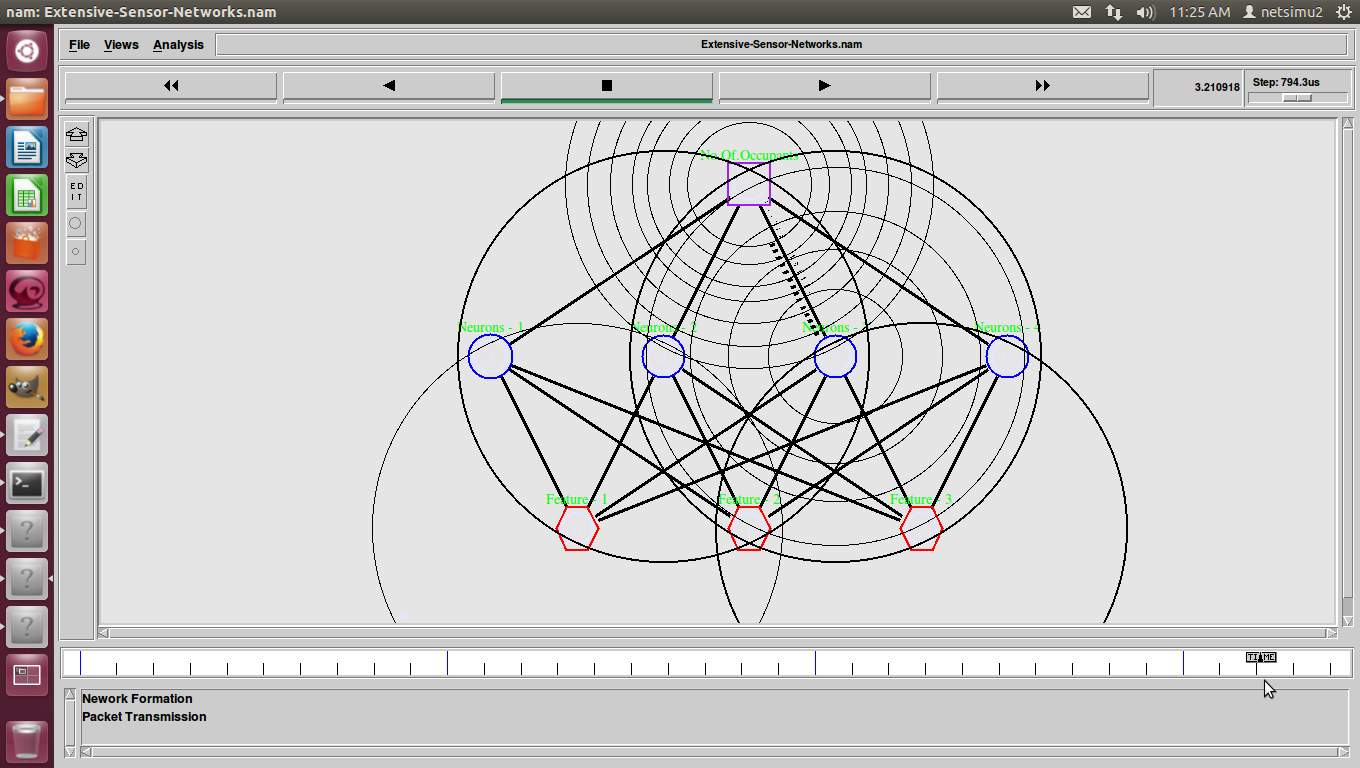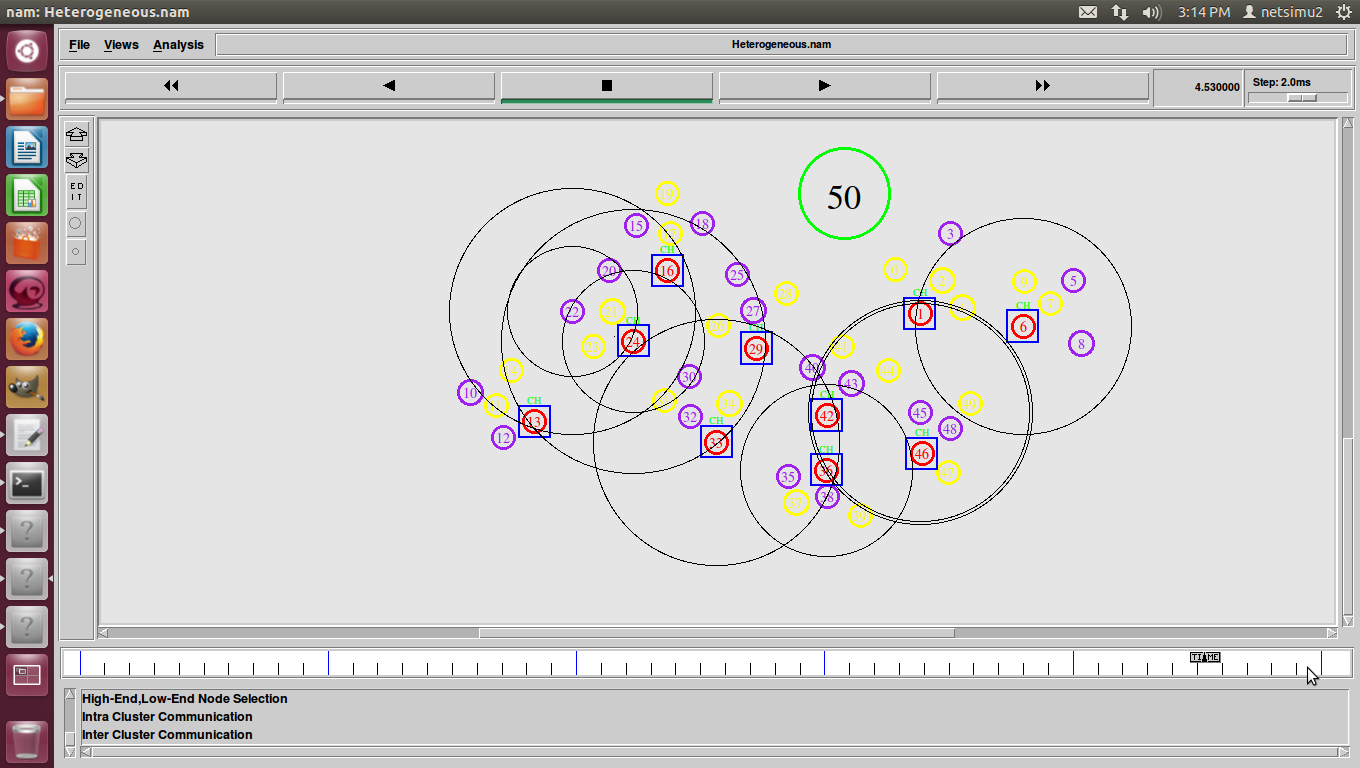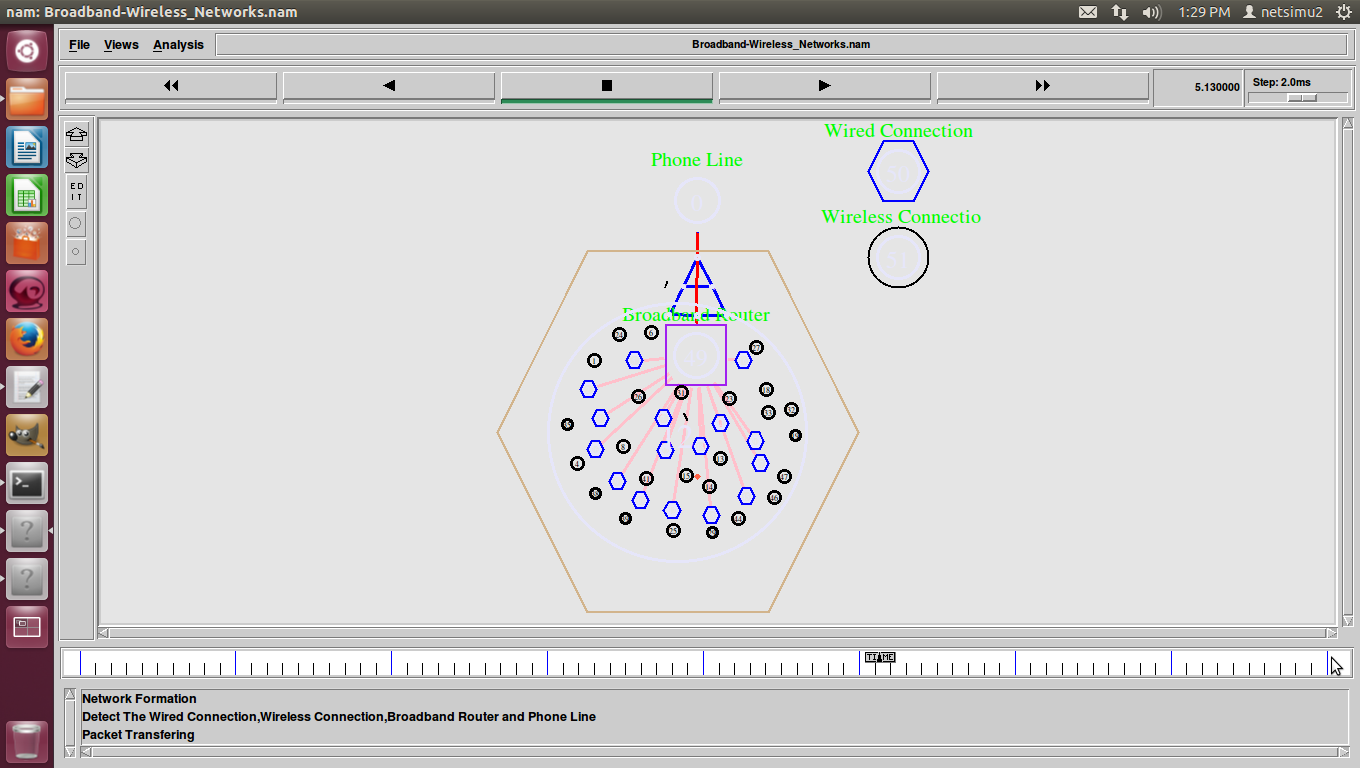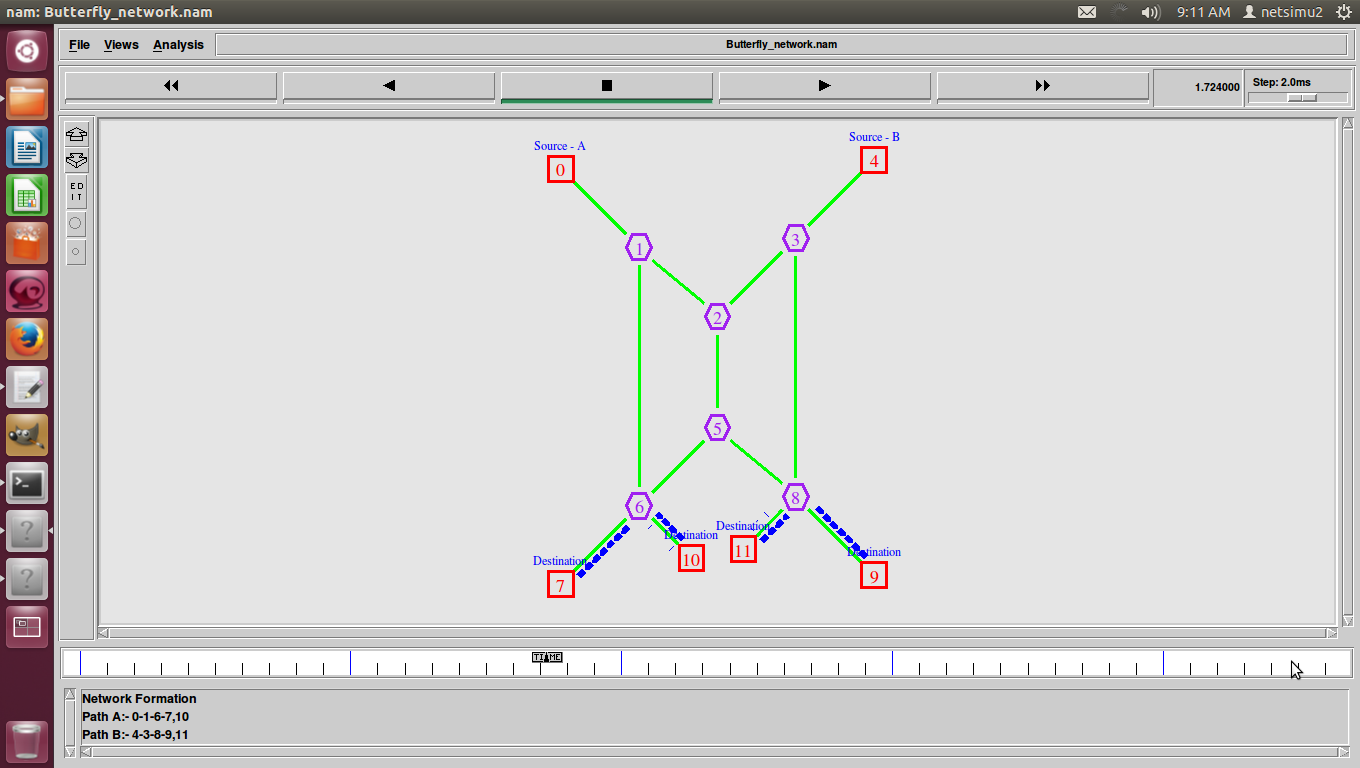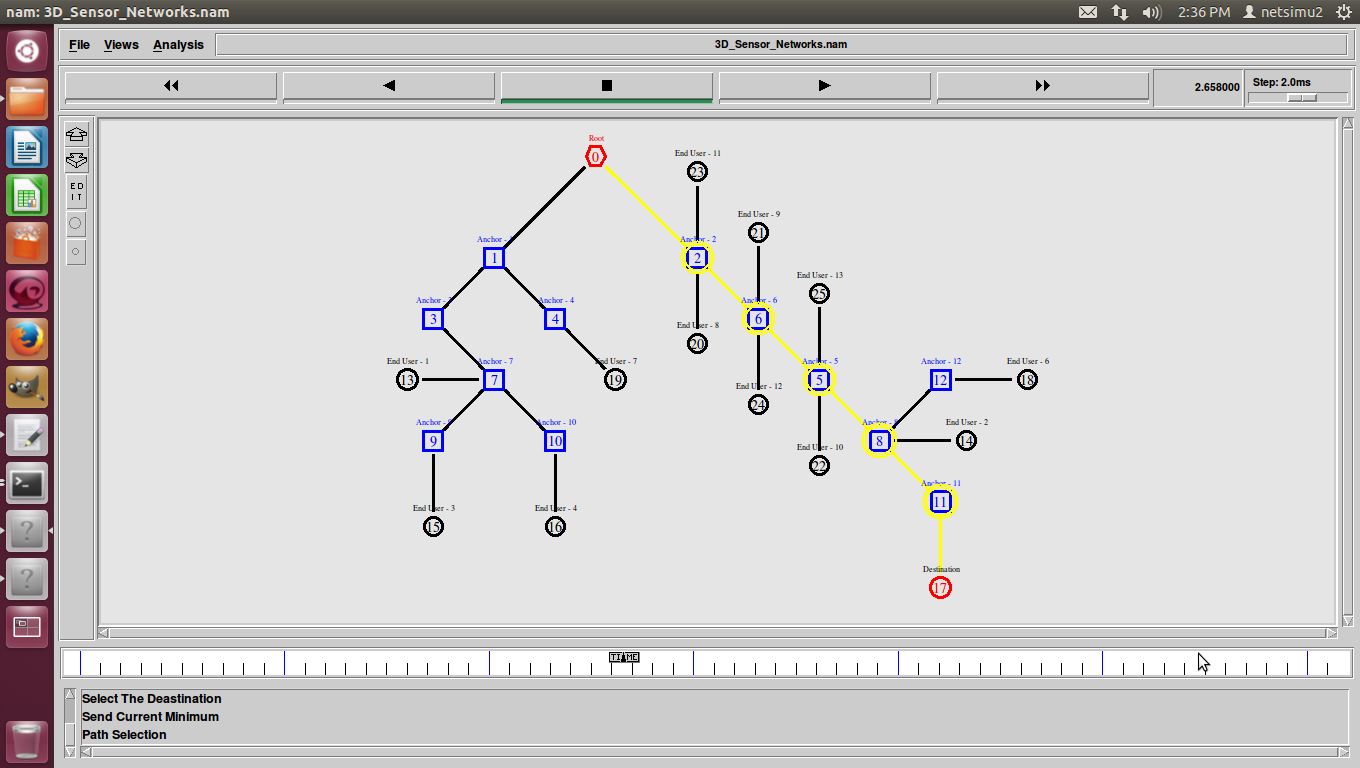EvalVid Pdf, In this section we are also going to discuss also about the procedures used to simulate the Evalvid-tool.
- Run VirtualBox
- Import virtual machine also in VirtualBox from /opt/src/evalvid
- “evalvid” folder: exercise without transmission errors
- “evalvidConErrore” folder: exercise also with transmission errors
- To decode also the video files obtaining a YUV (raw) video:
– ffmpeg -i video.264 video_raw.yuv
- To create also a compressed raw video: MPEG-4
– ffmpeg -s cif -r 30 -b 64000 -bt 3200 -g 30 -i video_raw.yuv –vcodec mpeg4 video_cod.m4v
- To create a MP4 files containing the video samples (frames) and a hint track which describes how also to packetize the frames for the transport with RTP:
./mp4box -hint -mtu 1024 -fps 30 -add video_cod.m4v video_encaps.mp4
- To obtain EvalVid Pdf the YUV file created by decoding the coded video
– ffmpeg -i video_encaps.mp4 video_ref_raw.yuv
- To compute PSNR that shows also the codec impact on video quality
– ./psnr 352 288 420 video_raw.yuv video_ref_raw.yuv > psnr_prima.txt
- To send a hinted mp4-file per RTP/UDP also to a specified destination host
– ./mp4trace -f -s 192.168.0.2 12346 video_encaps.mp4 > st_video
– now you have the video trace => st_video
- To simulate also a real network execute ns2 script
– ns rete.tcl
– now you have also a sender trace => sd_video (sender time of each packet) and a receiver trace => rd_video (received time of each packet)
- To reconstruct the transmitted video as it is also seen by the receiver
– ./etmp4 –f –x sd_video rd_video st_video video_encaps.mp4 video_reconstr
– this generates a (possibly corrupted) video file
- To decode the received video also to YUV (raw) format
– ffmpeg -i video_reconstr.mp4 video_reconstr_raw.yuv
- To compute the PSNR that shows the transmission impact also on video quality
– ./psnr 352 288 420 video_ref_raw.yuv video_reconstr_raw.yuv > psnr_dopo.txt
- To create graphics
– ns grafico_psnr.tcl
Tweet